4 Best Forex Trading Platforms For Beginners
The 4 best Forex trading platforms for beginners, choosing the appropriate trading platform is similar to picking the proper tools for a craftsman in the dynamic world of FX trading. Every platform has special features and functionalities designed to accommodate various trading preferences and styles. To help traders make wise choices, we will explore the 4 best Forex trading platforms for beginners in this post by analysing their features, advantages, and disadvantages.
- METATRADER 4 (MT4)
The gold standard of Forex trading platforms is MetaTrader 4 (MT4), which is praised for both its extensive analytical toolkit and its intuitive user interface. MT4 offers a wide range of technical indicators, numerous timeframes, and customized charts to suit the needs of traders of all skill levels. Its reputation as a top option is further cemented by its compatibility with a wide range of brokers and robust community support. However, some traders looking for more diverse investment options could be discouraged by MT4’s outdated technology and restricted support for asset classes outside of currency.
Here’s a step-by-step guide on how to download and use MetaTrader 4 (MT4)
- Check out a respectable forex broker’s website that uses MetaTrader 4 as its trading platform.
- Navigate to the “Platforms” or “Downloads” section of the broker’s website to locate MetaTrader 4.
- Select the version that is compatible with your operating system (Windows or macOS) and click the download button.
- Find the installation file in your downloads folder and double-click it to launch the installation process after the download is finished.
- For guidance on installing MetaTrader 4 on your PC, go to the on-screen instructions.
- Double-clicking MetaTrader 4’s desktop icon will activate it after installation.
- Use the account credentials that your broker sent you to log in.
- Examine the layout of the platform, paying particular attention to the charting tools, order execution choices, and market watchlist.
- To practice trading without having to risk real money, think about opening a demo account that your broker has given.
MetaTrader 5 (MT5) is a strong competitor in the forex trading market thanks to its upgraded features and improved performance, which build upon the success of its predecessor. MT5 broadens traders’ horizons by supporting asset types other than currency, like stocks, commodities, and cryptocurrencies. MT5 offers features that appeal to both institutional and retail traders, including support for algorithmic trading, integration with the economic calendar, and sophisticated charting tools. However, some traders may find it difficult to switch from MT4 to MT5, and not all brokers have yet to implement MT5 functionality.
This is a comprehensive instruction explaining how to download and install MetaTrader 5 (MT5).
Here’s a step-by-step guide on how to download and use MetaTrader 5 (MT5)
- Go to a forex broker’s website that provides MetaTrader 5 as a trading platform.
- Find the trading platform download section and choose MetaTrader 5.
- Select the Windows, macOS, iOS, or Android version that corresponds to your device, then click the download link.
- After the download is finished, launch the installation file and adhere to the prompts on the screen to install MetaTrader 5.
- After installation, open MetaTrader 5 and sign in using the login credentials your broker sent you.
- Take some time to become acquainted with the features of the site, such as the order management choices, technical indicators, and charting tools.
- Use a demo account to practice trading and get a feel for the features of MT5.
3. CTRADER
cTrader emerges as a beacon of innovation in the forex trading landscape, lauded for its intuitive interface and lightning-fast execution. Traders benefit from Level II pricing, depth of market (DOM) functionality, and one-click trading, enhancing transparency and efficiency in trade execution. The platform’s comprehensive charting package, detachable charts, and robust backtesting capabilities appeal to traders seeking a seamless trading experience. However, cTrader’s availability might be limited compared to MetaTrader platforms, as fewer brokers offer cTrader support.
Here’s a step-by-step guide on how to download and use cTrader
- Find a forex broker that supports cTrader and offers it as their trading platform.
- Visit the broker’s website and navigate to the section for downloading trading platforms.
- Look for the option to download cTrader for your device (Windows, MacOS, iOS, or Android) and click on the download link.
- Once the download is complete, run the installation file and follow the prompts to install cTrader on your computer or mobile device.
- After installation, open cTrader and log in with your account credentials provided by your broker.
- Take some time to explore the platform’s interface, including charting tools, order execution options, and account management features.
- Consider using a demo account provided by your broker to practice trading on cTrader before trading with real money.
TradingView stands out as a web-based platform renowned for its social networking features and extensive charting capabilities. Traders can access a vast library of technical indicators, customizable charts, and real-time market data, facilitating comprehensive analysis and idea sharing. Its user-friendly interface and compatibility with multiple devices make it accessible to traders of all levels. However, TradingView’s focus on charting and analysis may lack certain advanced trading functionalities compared to dedicated trading platforms.
Here’s a step-by-step guide on how to download and use Tradingview
- Visit the TradingView website and sign up for a free account by providing your email address and creating a password.
- Explore the features available in the free version of TradingView, including charting tools and basic technical analysis indicators.
- Consider upgrading to a paid plan (Pro, Pro+, or Premium) to unlock additional features such as real-time data, more indicators, and advanced charting tools.
- Access TradingView directly through your web browser without the need for downloads or installations.
- Take advantage of TradingView’s social networking features, such as idea sharing and community forums, to learn from other traders.
- Download the TradingView mobile app for iOS or Android devices to access your account and analysis tools on the go.
Choosing these 4 best forex trading platform for a beginner is a pivotal decision that significantly influences a trader’s success and experience in the forex markets. Each platform offers distinct advantages and caters to different trading styles and preferences. By carefully evaluating factors such as accessibility, asset coverage, trading tools, and community support, traders can identify the platform that aligns best with their objectives. Whether prioritizing user-friendliness, advanced analytics, or institutional-grade functionality, selecting the right platform enhances trading efficiency and profitability. Ultimately, informed decision-making is paramount in navigating the complexities of forex trading, and choosing the right platform is a crucial step towards achieving trading success.
If you have suggestion or comments, kindly leave them below, we promise to attend to them immediately.